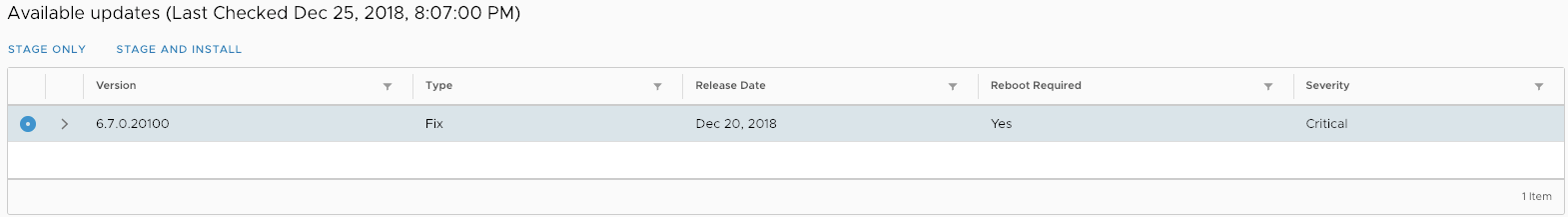No updates can be applied to vCenter Server appliance 6.7.0.14000
Dec 25, 2018 · CommentsVMware
Possible error messages you get
When trying to upgrade from the web GUI https://vcenter:5480/ui/update you just get information that no updates are found.
When you try from the CLI with the command
Command> software-packages stage --urlWorkaround
The workaround is currently described by WMware here. If you in the vCenter Server Appliance Management Interface, got to “Update” and the “Settings”, you can configure a custom repository.
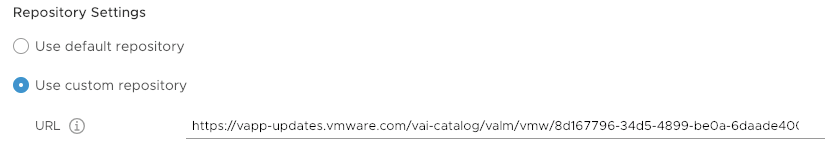
Here you enter the URL https://vapp-updates.vmware.com/vai-catalog/valm/vmw/8d167796-34d5-4899-be0a-6daade4005a3/6.7.0.10000.latest/.
Afterwards you can update to 6.7.0.20000.
And when that is done, if you switch back to the default repository, it will enable you to upgrade to 6.7.0.20100.